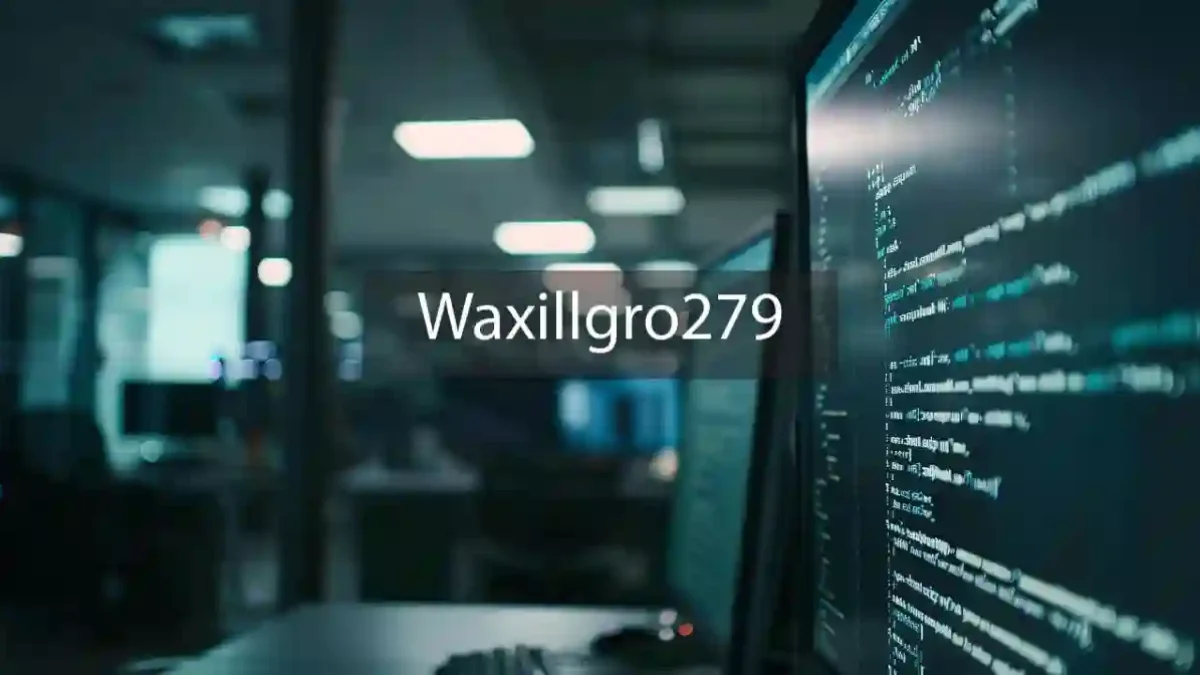Do you want to enhance the speed of your phone? Well, we have found the hidden secret through which you may boost your Android device and make it perform faster and smoother. Whether it’s a premium android smartphone or low budgeted one or mid-range phone, you may easily optimize the phone speed and increase its efficiency.
How You May Speed up Your Phone?
Most of the Android devices start lagging or slow down due to the less internal storage or piling up of cache and junk files in the internal storage. Sometimes, the apps that run in the background are also the reasons due to which the phone behaves sluggish and unresponsive.
You may optimize Android smart phones and make it work for longer duration by cleaning these junk files and preventing the background apps from running in the background. But is it easy?
Yes!
Advancing a device’s speed is easy and simple. With the hidden secrets you may easily give your device a notable boost. Let’s take a quick glance at it.
Hidden Tricks to Boost Speed of Your Phone
Android devices can easily be customized and that is why it avails the option to change the settings that are only available to developers. To speed up the phone, you may use this option and customize it in your way.
1. Reduce or Turn Off Animations
Animations enhance the way you use your phone and navigate through its various features and apps. Whether it’s sliding animations or transition effects, you might love each of them. But do you know that these animations may cause delay or sluggishness?
Yes, Animations engage the resources of the phone fully and slow down its speed. Thus, it is necessary that you keep it minimal or turn it off completely if you don’t want to compromise with the phone’s speed and efficiency. Here is the step by step guide to do it.
Step 1- Enable the Developer Options
To reduce or disable animations, you should first enable the developer options. For this, navigate to device settings and search for Developer Options. If you do not see this option available in the settings, then you need to navigate to “About Phone” option and tap on the “Build Number”. You need to keep tapping on the option until you see a message saying that “You are now a developer”.
Step 2- Reduce or Turn Off Animations
Once, you have unlocked the Developer Options, go back to settings and tap on Developer Options. In the hidden list, on scrolling down, you will find the three Animations options. They are:
- Window Animation Scale
- Transition Animation Scale
- Animator Duration Scale
Tap on any of these options. You will see that the animations are set on 1x. Change it to 0.5x. Doing it will drastically enhance the speed and performance of your Android device. If you want to optimize the phone a bit faster, then you may disable the animations. However, turning animations off may affect browsing and make you feel irked sometimes.
Remember that animations will remain disabled until the Developer Options are on. If you do not leave Developer Options on, the animations will reset and return to its default settings.
Step 3- Restart Your Device
The last step is to restart your device. However, you can avoid it by force closing the launcher and then using an app to make it restart. After Restart, you may try switching between apps and feel the difference in speed of the device.
2. Use Android Cleaner App
Using a good android cleaner may resolve all your problems instantly. It may not be hidden but the way it speeds up phones is really magic. For instance, the apps like Advanced Phone Cleaner can boost your phone within no minute. Its one tap solution can quickly scan your device and remove the junk files and cache. Also, the features like CPU Cooler and Battery booster can optimize the speed and performance instantly. To speed up your device using the app, you need to follow the below steps:
- Install the Android Phone Cleaner app.
- Launch it. You will find options such as Junk Cleaner on the app’s home screen.
- Tap on it and clean the cache. You may also use the other features to enhance your phone’s battery life and kill the background apps.
Although, there are many ways through which you may instantly increase the productivity of your smartphone, the aforementioned hidden tips and tricks may do it better and faster than you imagine. So, try these tweaks and advance the speed of your smartphone now!
Meta- Speed up your Android device within a few seconds. Try out the hidden tips and tricks that may enhance your smartphone speed and boost its performance.